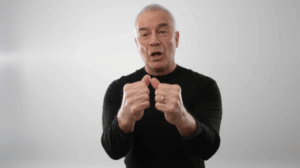The recently launched Whoop MG (Medical Grade) fitness band is encountering significant issues, with numerous users reporting device failures shortly after setup. These reports have surfaced across various online platforms, including forum boards and social media, indicating a potentially widespread problem.
Common Issues Reported
Users are experiencing a consistent set of problems with the Whoop MG band:
- Sudden Unresponsiveness: The most common complaint is that the device becomes unresponsive within hours of initial setup, often without any prior warning.
- Sensor Malfunction: The device sensors cease to function, leading to a complete halt in data tracking.
- LED Failure: The LED lights on the tracker stop working entirely.
- Syncing Problems: The band fails to synchronize with the Whoop mobile application.
- Charging Ineffectiveness: The device remains unresponsive even when fully charged.
These issues collectively render the Whoop MG band unusable, causing considerable frustration among early adopters.
User Experiences
Across Reddit, X (formerly Twitter), and the official Whoop community forums, numerous users have voiced their concerns and shared their experiences. Many report diligently following standard troubleshooting procedures, such as charging and attempting resets, but to no avail.
One user shared their disappointment on Reddit, stating that their Whoop MG stopped working after only 20 hours of use. They described the device as disappearing from the app, with no sensor lights or any signs of activity.
Official Response and Troubleshooting
The Whoop team has acknowledged the issue and provided an official response, recommending the following troubleshooting steps:
- Full Charge: Ensure the device is fully charged.
- Forced Reset: Rapidly tap the top of the sensor multiple times until the side LED pulses blue.
- Re-pairing: Attempt to re-pair the device with the Whoop app.
However, these steps have proven ineffective for many users experiencing the aforementioned problems.
Replacement Devices
Whoop is also directly contacting affected users and offering replacement devices. Some users have reported receiving unsolicited replacement bands, suggesting that Whoop has detected bugs remotely and is proactively addressing the issue. The company has stated that members will not be charged for any time they are without a working device. However, some users have reported receiving the less expensive Whoop 5.0 as a replacement instead of the MG model.
Whoop’s Statement
Whoop has issued a statement addressing the reports, asserting that the issues are “rare and isolated, impacting a small number of members” and that the reports “[misrepresent] the overall performance and reliability of our new WHOOP devices.” They emphasize their commitment to promptly replacing devices for affected members and ensuring they are not charged for the downtime.
Potential Causes
The widespread nature of these issues suggests a potential quality control problem with the initial batch of Whoop MG trackers. Possible causes could include:
- Hardware Defects: Faulty sensors or other internal components.
- Software Glitches: Bugs in the device’s firmware that cause it to crash.
- Manufacturing Issues: Problems during the manufacturing process that compromise the device’s integrity.
Whoop MG Features and Subscription Model
The Whoop MG is a premium fitness tracker designed with “medical grade” capabilities, including:
- Blood Pressure Monitoring
- ECG Readings
It is offered as part of Whoop’s subscription-based service, which includes hardware updates as new models are released. The Whoop MG is included in the “Life” membership tier, which costs $359/£349 per year. Other membership tiers include Whoop One ($169 per year) and Whoop Peak ($239/£229 per year).
Whoop 5.0 vs. Whoop MG
The Whoop 5.0 and Whoop MG share a similar design, being 7% smaller and thinner than the Whoop 4.0. However, the Whoop MG includes additional features, such as blood pressure and ECG readings, that are not available on the Whoop 5.0.
Battery Life
The Whoop MG boasts an impressive battery life, with Whoop promising up to two weeks of use between charges. This is a significant improvement over the Whoop 4.0, which typically lasted around five days.
Customer Satisfaction and Subscription Model Concerns
Whoop’s subscription model has been a topic of discussion among users. While the company emphasizes the importance of earning their members’ business every day, the high cost of the subscription, particularly for the premium tiers, has raised concerns.
Prior to the recent issues with the Whoop MG, Whoop faced criticism for initially denying free hardware upgrades to long-term members, a decision they later reversed.
Recommendations for Affected Users
If you are experiencing issues with your Whoop MG band, the following steps are recommended:
- Troubleshooting: Attempt the official troubleshooting steps provided by Whoop (full charge and forced reset).
- Contact Support: Reach out to Whoop’s customer support team for assistance.
- Request Replacement: If troubleshooting fails, request a replacement device.
Conclusion
The widespread reports of failures with the new Whoop MG fitness band are concerning. While Whoop has acknowledged the issue and is providing replacements, the situation highlights the importance of thorough quality control and reliable product performance. For potential buyers, it may be prudent to await further updates and reviews before investing in the Whoop MG.